Technical Support for ASEBA® Software Products
How to Order More E-units for Aseba-Web Account
Please vistit our store website store.aseba.org. Click on Quick Order tab on top menu. Registering and logging into the store website is optional. It is not necessary to order from the store website.
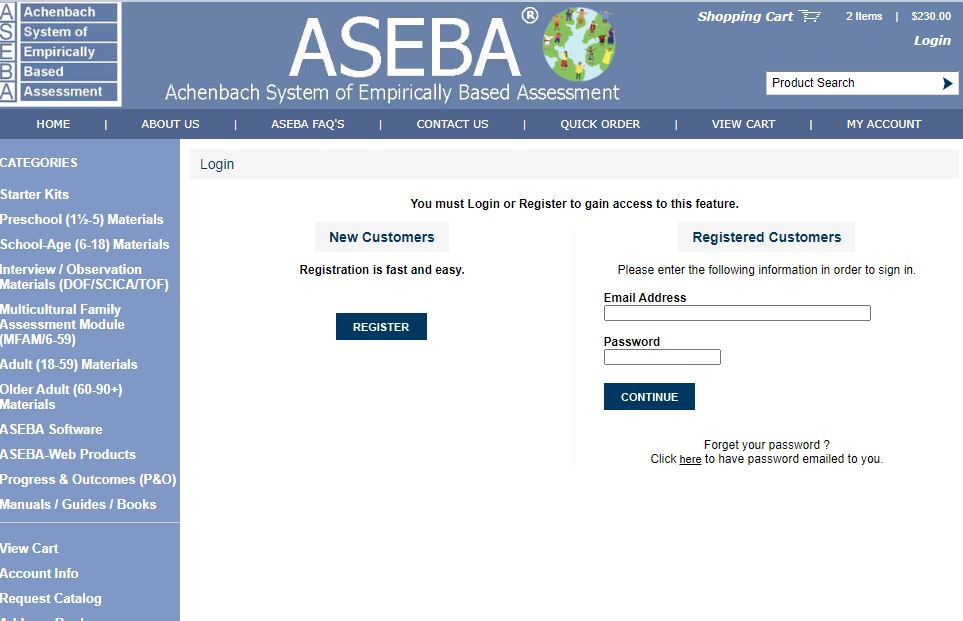
For example, to order 100 e-units, type in item # 091. Click Add to cart.
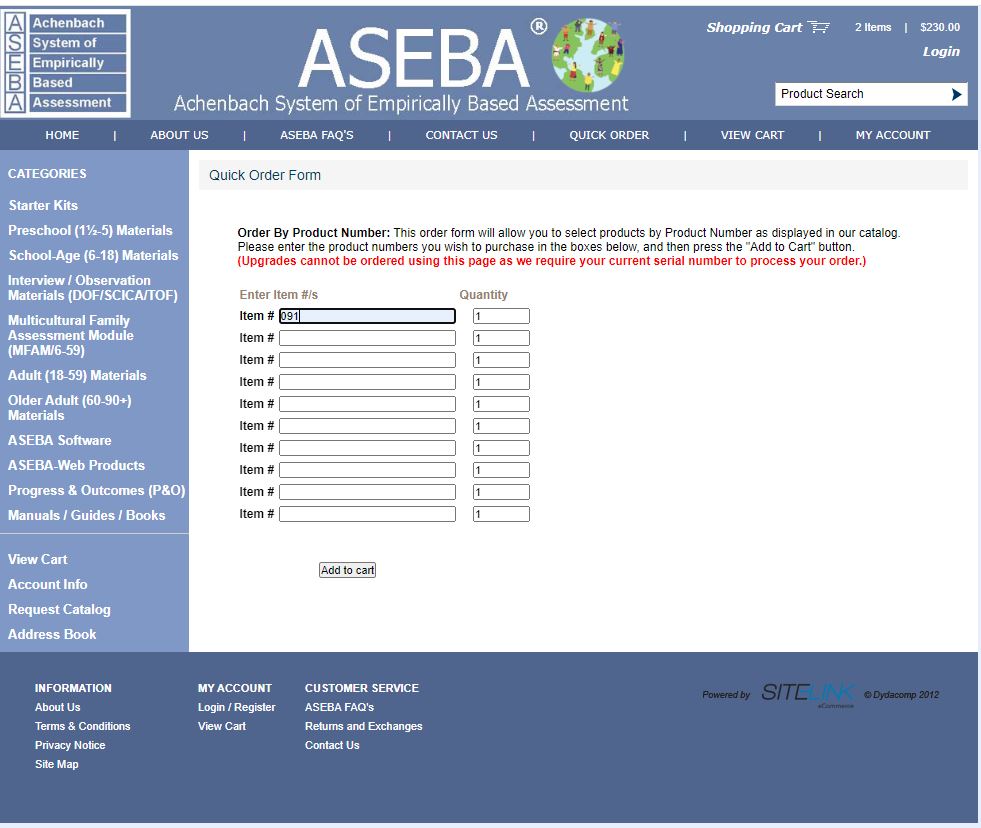
Click on the underlined word here.
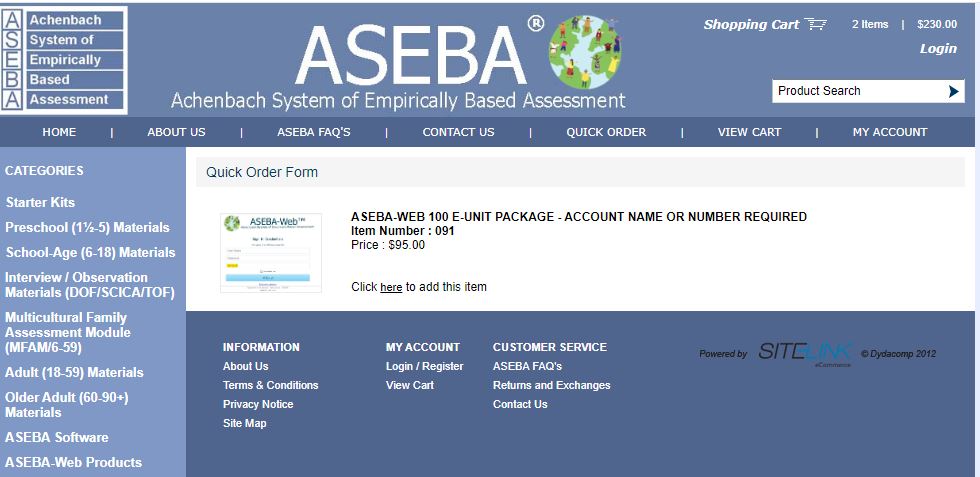
Type the name of your aseba-web.org account in the blank, and clik on ADD TO CART.

Click on PROCEED TO SECURE CHECKOUT.
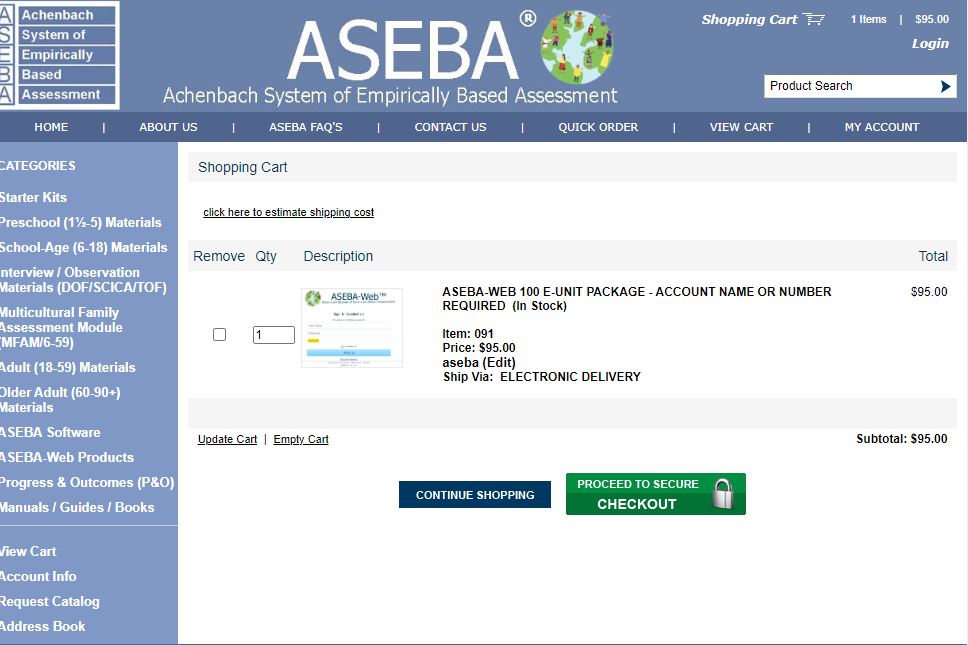
Fill in the Billing and Shipping Address. If not logged into the website, please make sure the password area is blank. Click CONTINUE.
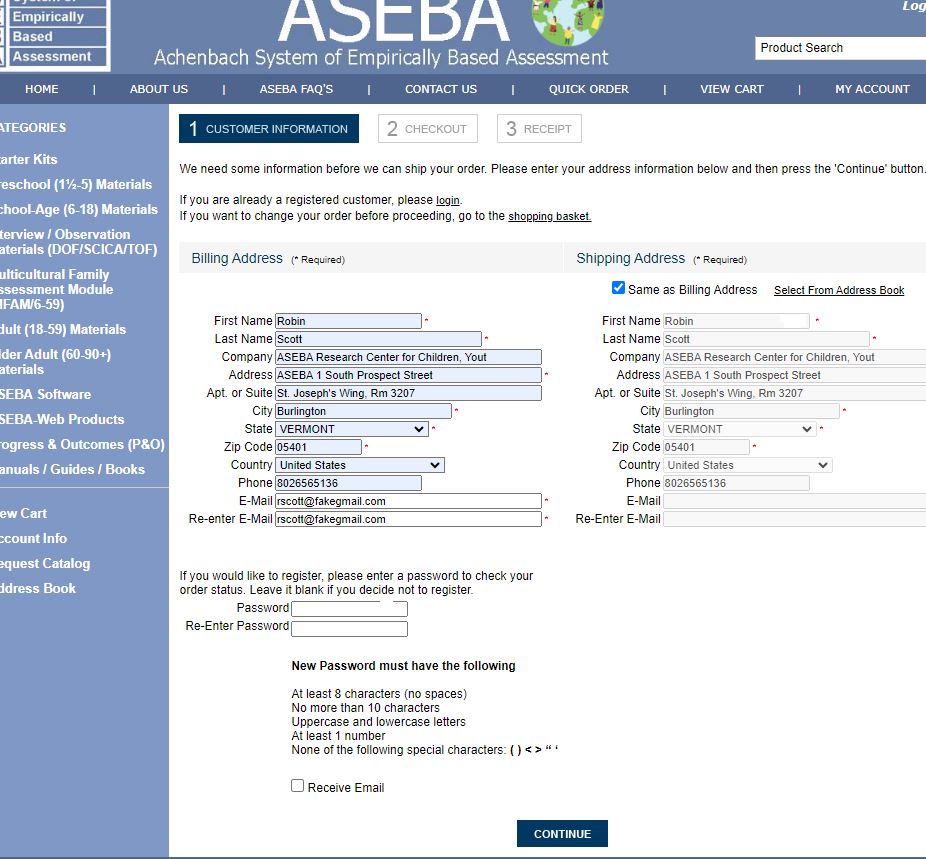
Fill in the credit card information and click Pay.


You will receive an automated confirmation email from your order. E-unit purchases are not automatic. Customer service needs to download orders from the store website and then add the e-units to your account.
