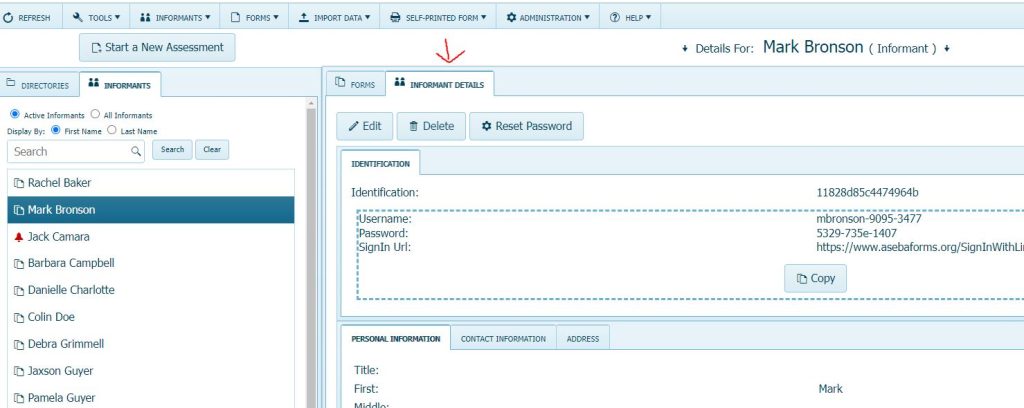Technical Support for ASEBA® Software Products
How do I delete an informant?
**Please note, this will be the same for ASEBA-PC, ASEBA-Network, and ASEBA-Web.**
To delete an informant, click on the INFORMANTS tab (next to the DIRECTORIES tab) to see a list of the informants. Click on the informant’s name to highlight them. Click on the form (s) associated with the informant to highlight the form.
Forms associated with the informant must be deleted first before deleting the informant. Click Delete to delete the form(s) and Click Yes to confirm.

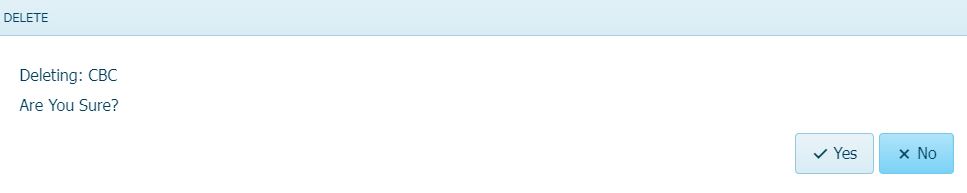
Once the form(s) have been deleted, click on INFORMANT DETAILS tab, Click Delete.