Technical Support for ASEBA® Software Products
How to renew my ASEBA-Web account from ASEBA Store Website (without logging in)
1 min read
It is not necessary to create an account, or login to the ASEBA store to order. We have found that customers get confused between the username and password for our store website (store.aseba.org) and the actual behavioral testing website (aseba-web.org or aseba-web.eu for EU customers).
Please follow these directions to order without registering or logging into your store account.
1. Navigate to store.aseba.org
2. Click on the ASEBA WEB box:
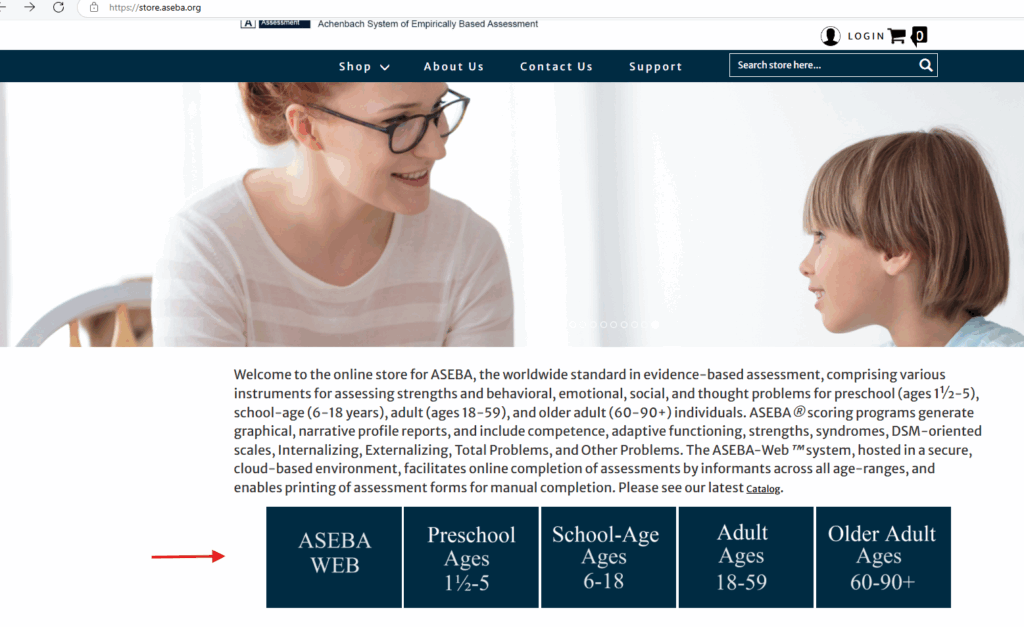
3. Click on Existing Account Renewal box:
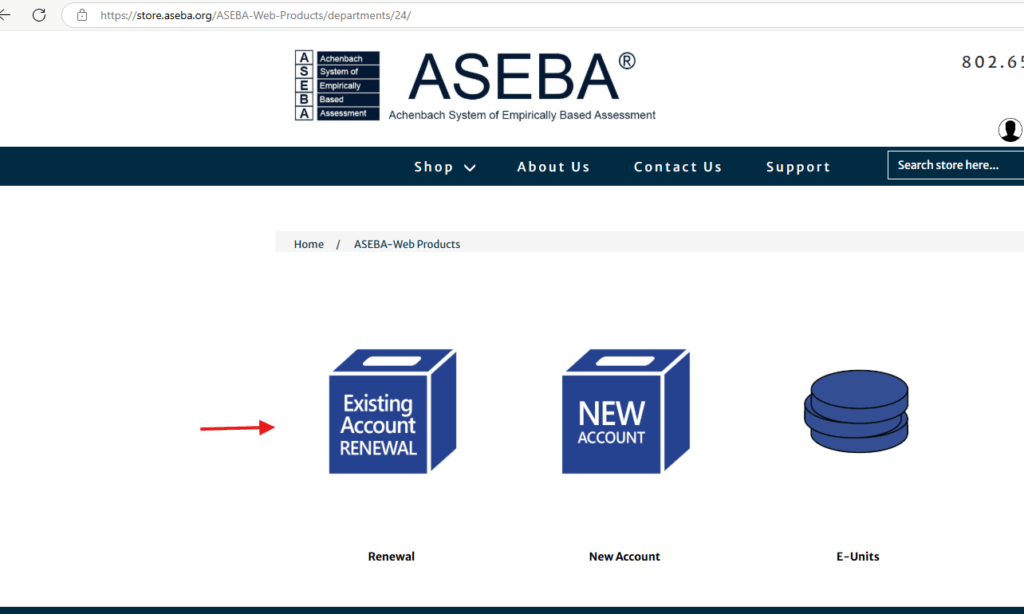
4. Click on the picture of the for ASEBA-Web Renewal:
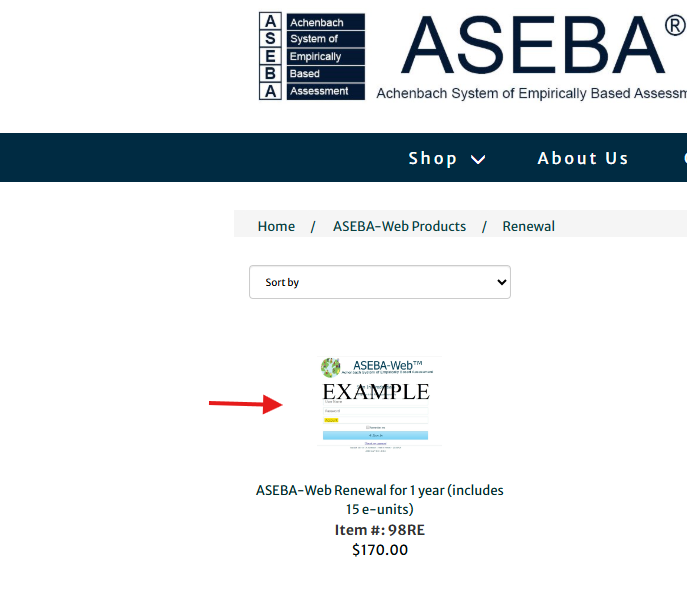
5. Enter the name or number of your ASEBA-Web behavioral account (not customer number) and click ADD TO CART.
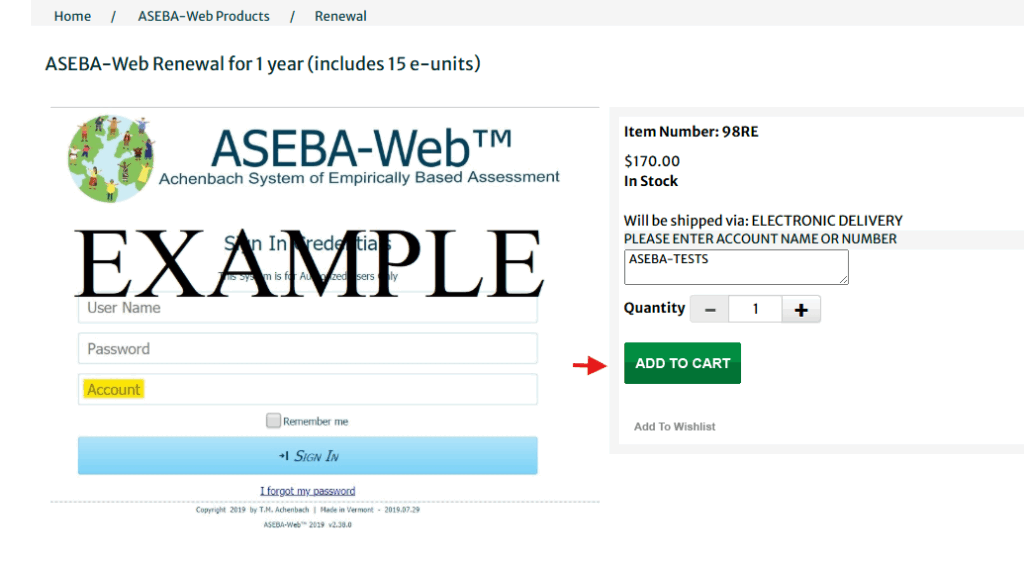
6. Click PROCEED TO SECURE CHECKOUT.
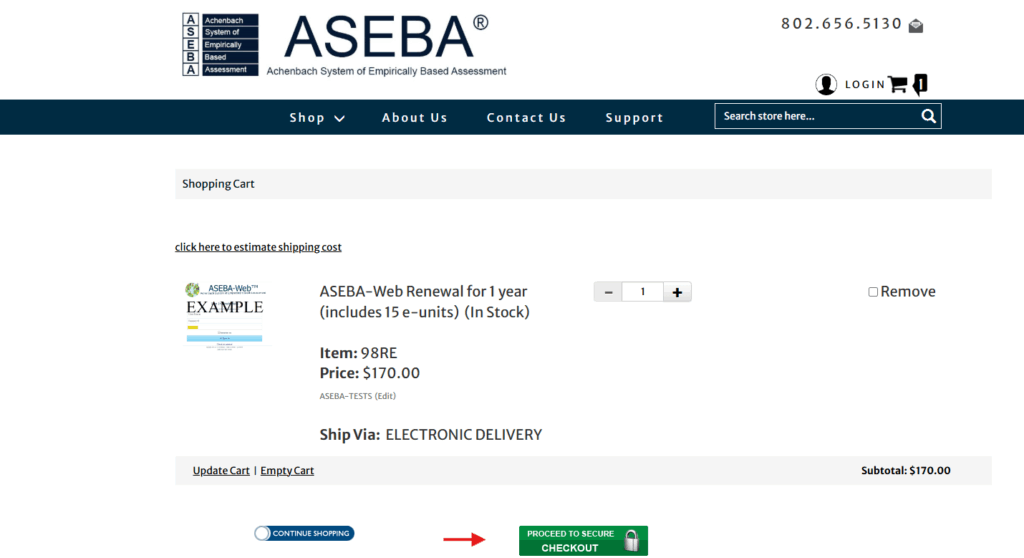
7. Fill in the billing and shipping address. Leave password area blank. If you want to receive an email regarding the order, please check the box Receive Email. Click Continue.
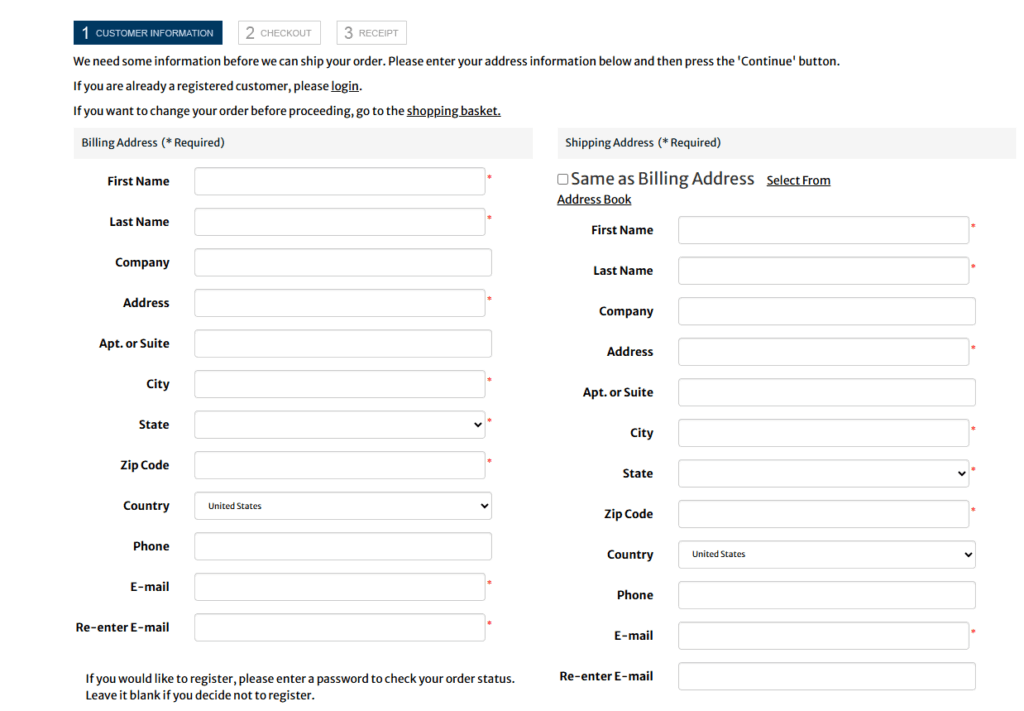
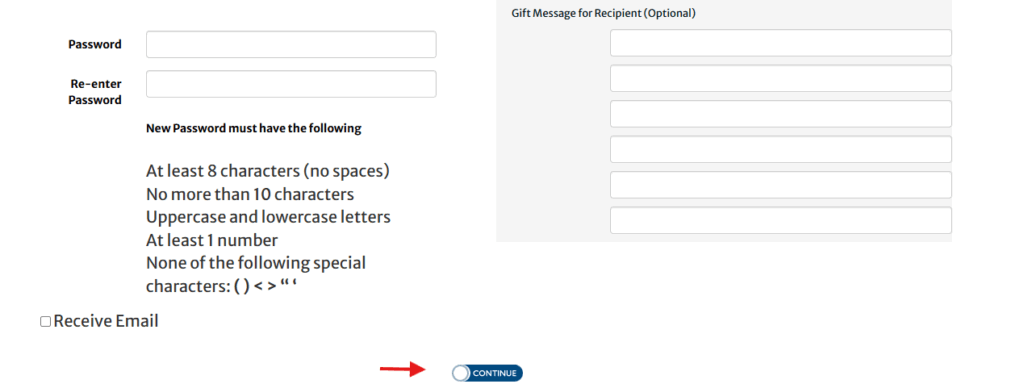
7. Type in any special instructions for your order.
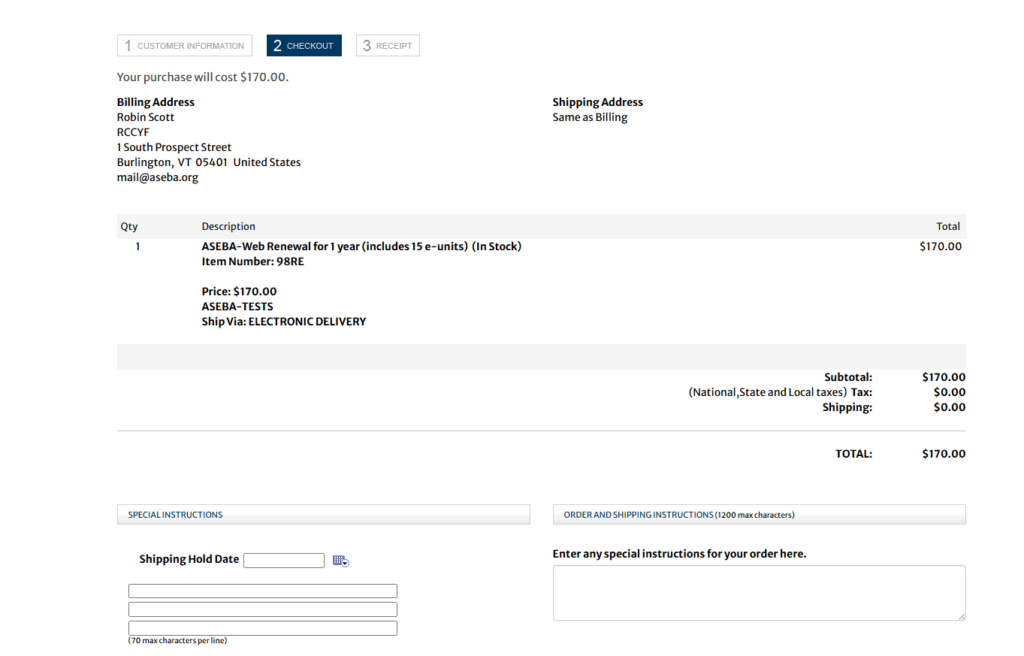
Please fill in your credit card information. Please check the I’m not a robot box and click Pay.

8. An order confirmation email with the order number will be sent to the billing email address.
Electronic orders (for example: New Accounts, Renewals and E-unit purchases) are not automatic. Customer service must download orders from the store and then process them.
ASEBA is open Monday-Friday, 8 am – 4:15 pm. ASEBA is closed on weekends.
