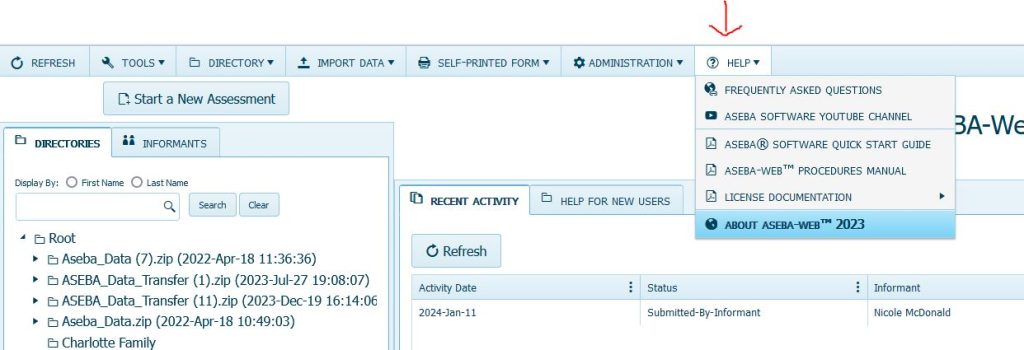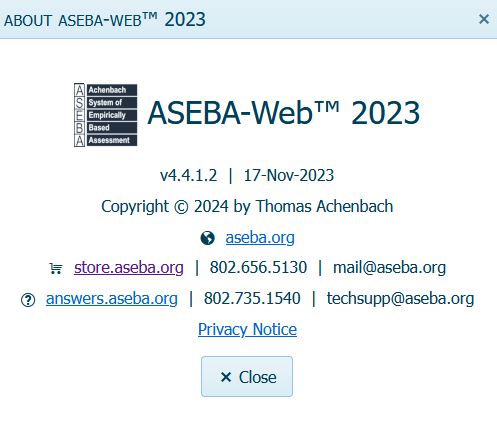Technical Support for ASEBA® Software Products
What version of ASEBA-Web do I have?
Your ASEBA-Web account will automatically be updated to the most current version as long as you have an active subscription. To determine what version you are using, please go to aseba-web.org website:
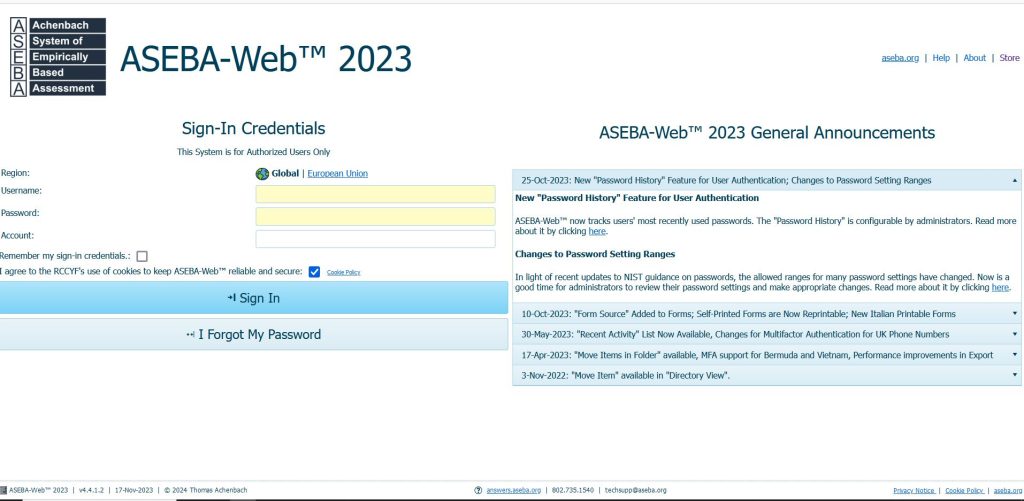
In the lower left-hand corner, the year and version of ASEBA-Web can be seen. Also, once logged into the program, the version can be found by clicking on the HELP tab and ABOUT ASEBA-WEB 2023 tab: