Technical Support for ASEBA® Software Products
Can I move ASEBA-PC to a new computer?
2 min read
Yes, ASEBA-PC can be moved to a new computer. Before moving ASEBA-PC to a new computer, if desired, export the data from the old computer first. To export the whole database from ASEBA-PC 2023 to ASEBA-PC 2023, please follow the directions below:
Once logged into the program, please RIGHT click on the Root folder at the top left and choose Export Data, then choose ASEBA Data Transfer, and click Next.

Select ASEBA Data Transfer. Click Next.
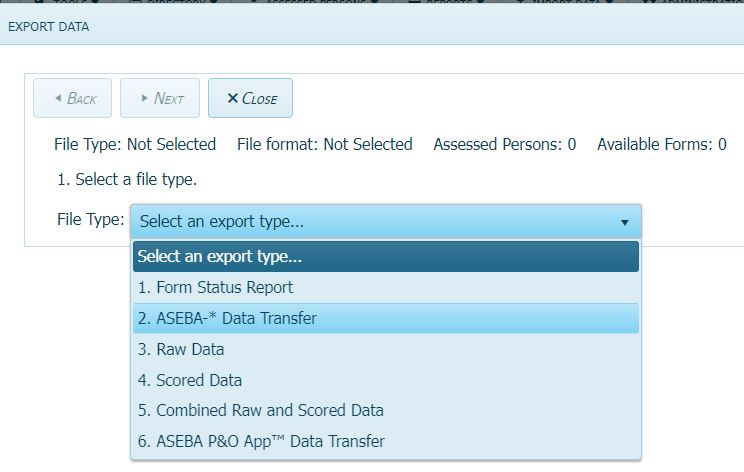
Click No for selecting a date range.
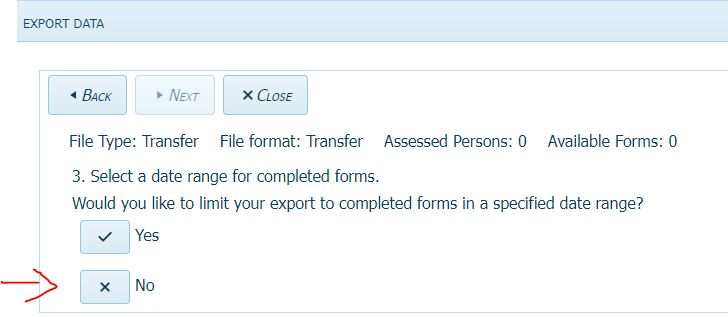
If Yes is chosen, please select the date range: Click Next.
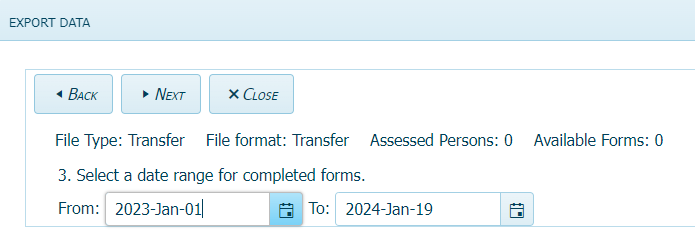
Click on Select All to move Available Assessed Persons to Selected Assessed Persons. Click Next.
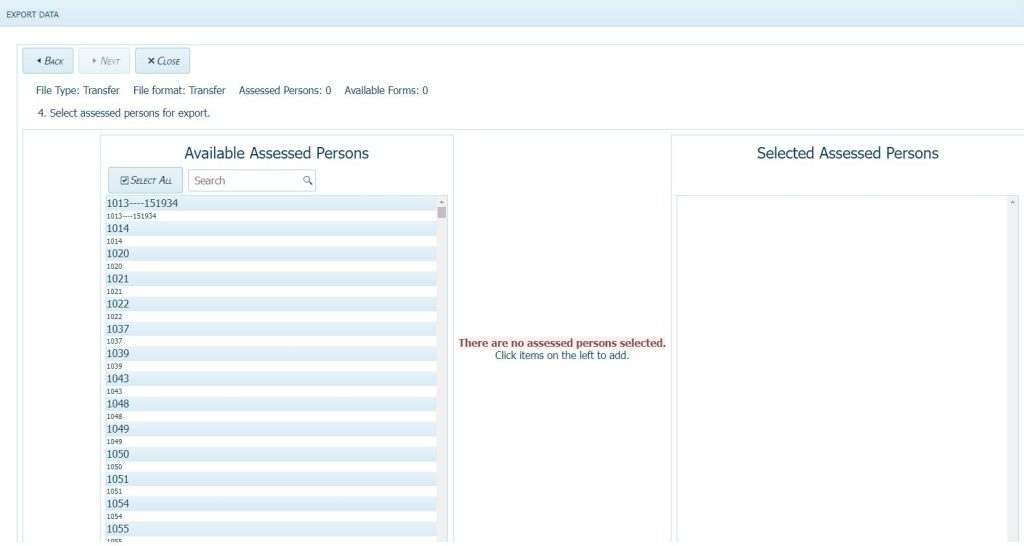
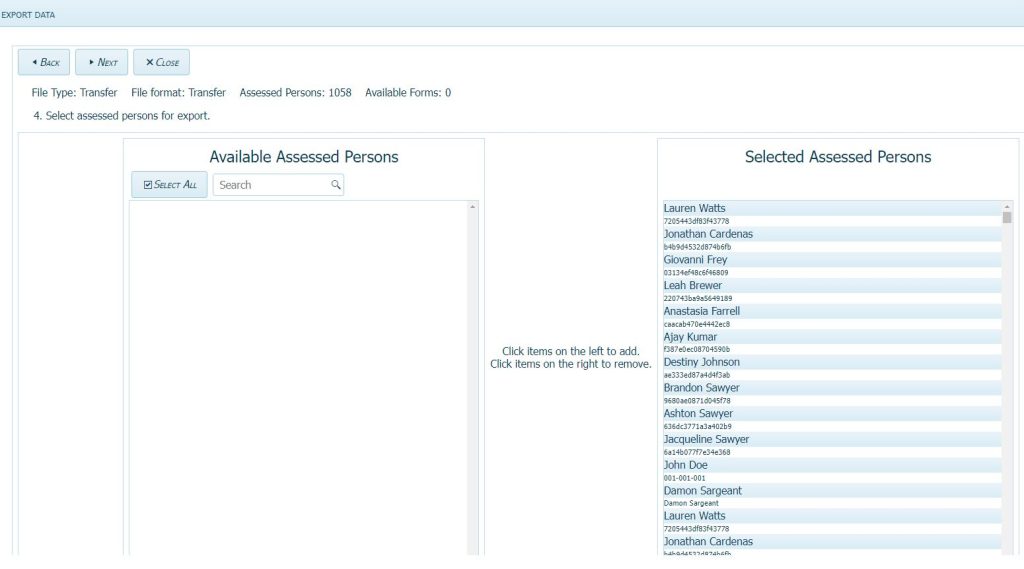
Click on Export. The file will download.
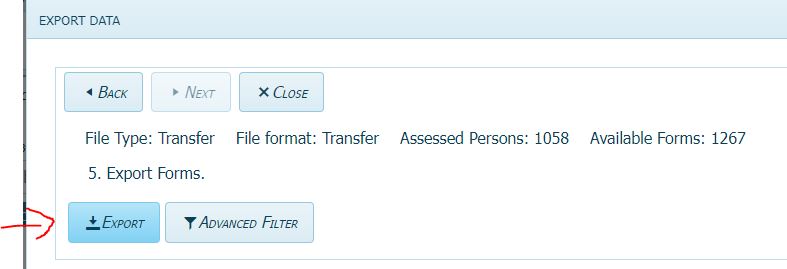
Please save the file to a safe place, or to a USB thumb drive for transfer to another computer. 
 After exporting the data, uninstall the program from the old computer and install the program on the newer computer. If you have a program older than ASEBA-PC 2023, please send an email to techsupp@aseba.org for our newest ASEBA-PC installer.
After exporting the data, uninstall the program from the old computer and install the program on the newer computer. If you have a program older than ASEBA-PC 2023, please send an email to techsupp@aseba.org for our newest ASEBA-PC installer.
Log into the ASEBA-PC program on the newer computer to import the data. Click on Import Data, Import Data.
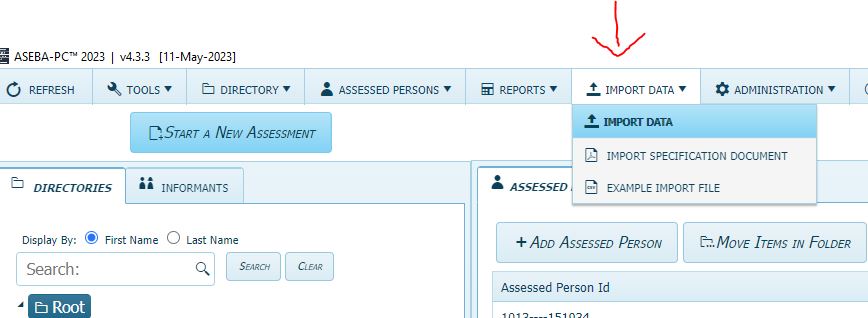
Click on SELECT FILES. Select the ASEBA_Data_Transfer.zip file and click Next.
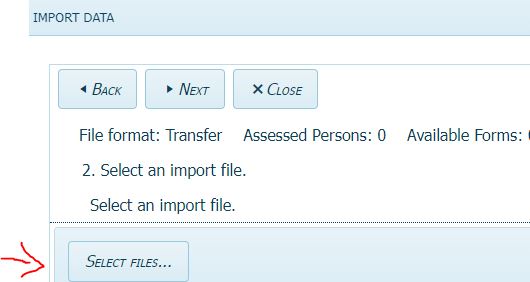
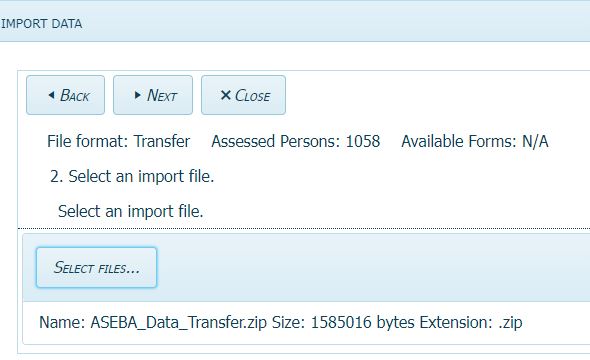
Select the directory to import the data to. If a directory was not created ahead of time, select the default directory of Root. Click Next.

The message The file is good and ready to be imported will appear. Click on START PROCESSING.
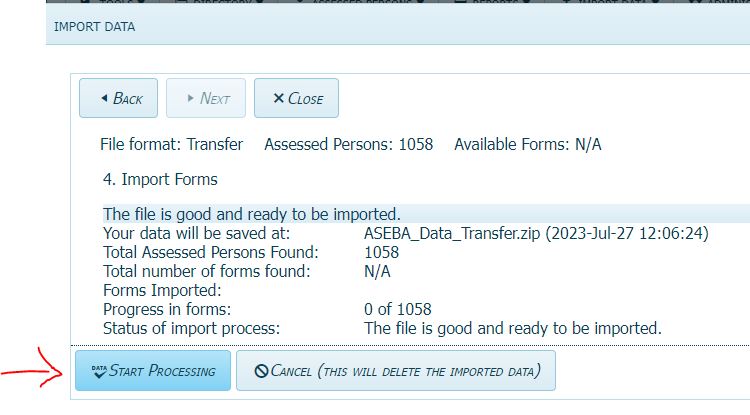
When the forms have imported, the Done importing message will appear. Click SAVE.
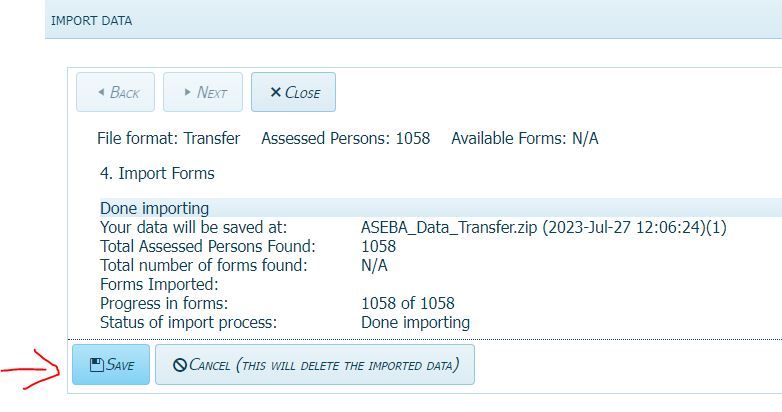
The data will be imported under the DIRECTORIES tab with the name ASEBA_Data_Transfer.zip with the date and time of import. Expand the folder to see the assessed persons and their forms.
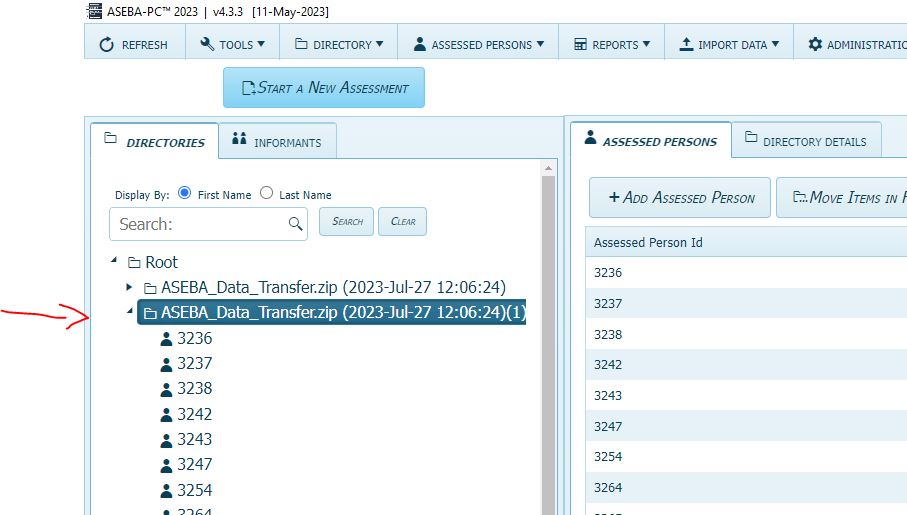
The ASEBA-PC program should be on the CD that was purchased or sent as a link in an email if an electronic download was purchased (if the program is older than 2023, please contact Tech Support for an updated installer at techsupp@aseba.org). All serial numbers should be valid.
