Technical Support for ASEBA® Software Products
New in v4.5.2.0: Assessed Person and Informant Merges
< 1 min read
Starting with v4.5.2.0, users will gain the ability to merge duplicate assessed persons and informants. This is done by selecting an assessed person or informant, navigating to details, and selecting the “Merge” button.
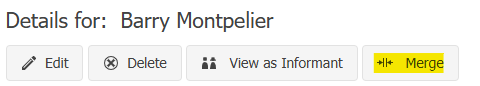
The selected record becomes the primary record, the one that will remain after the merge is complete. In the merge screens, the user can select another record with matching name to merge into the primary record.
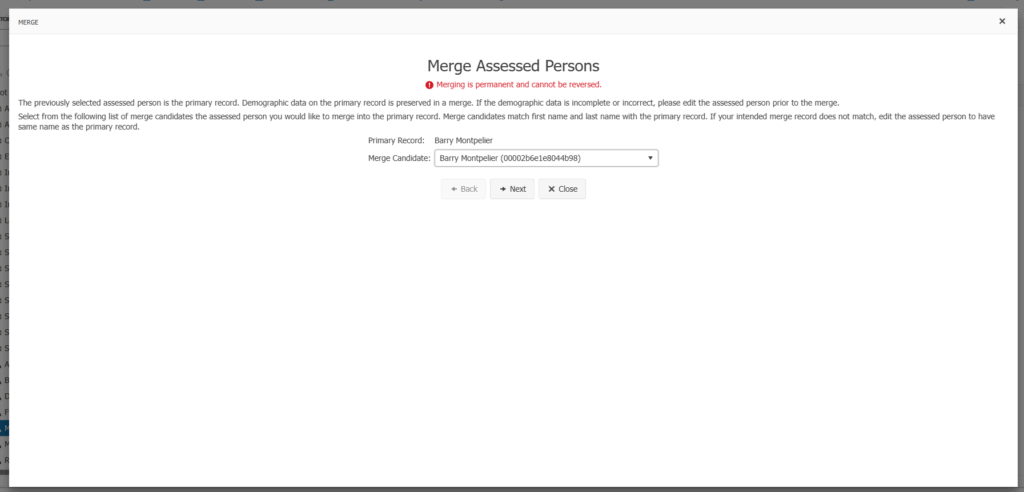
When the merge is completed, all forms on the secondary record will be moved to the primary record. ASEBA-Informant™ accounts will be updated where applicable.
Using this feature, users can combine form records under a single person record without needing to delete and recreate already-entered forms.
