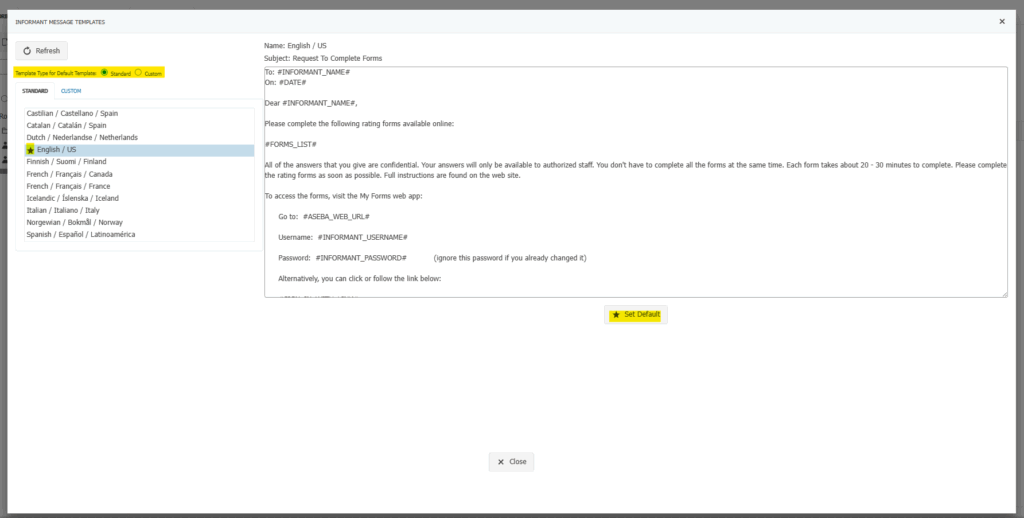Technical Support for ASEBA® Software Products
New in v4.5.3.0: Standard and Custom Message Templates
< 1 min read
In v4.5.3.0 there is a major expansion to the templates used in “Send Message to Informant”. There are now two types of report template: Standard and Custom.
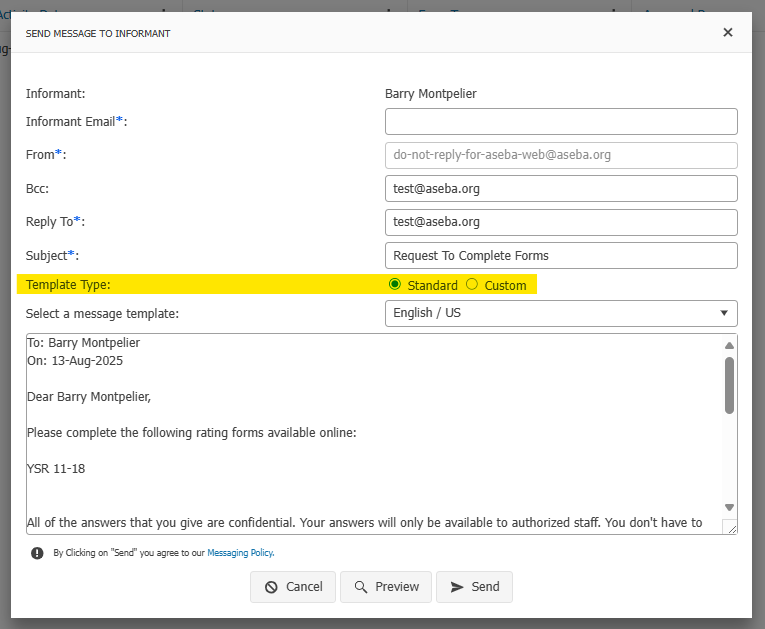
Standard templates are built and maintained by ASEBA. All accounts will have a list of standard templates in several languages. Periodically, ASEBA may update the templates with new text or features.
Custom templates are built and maintained by users with “Administrator” access for an account. As before, they are created using the “Manage Account Templates” function. Many ASEBA-Web users have created custom templates before v4.5.3.0 and they have been moved to this template type.
On the “Send Message to Informant” screen, users can now pick a template type and then pick the template they would like to use for the message.
A new feature in v4.5.3.0 is that a default template can be set for message templates instead of the standard “English / US”. A user with administrator access can pick whether a standard or custom template is the default and then click on the “Set Default” button to set it. The default template will be marked with a star in the templates list.