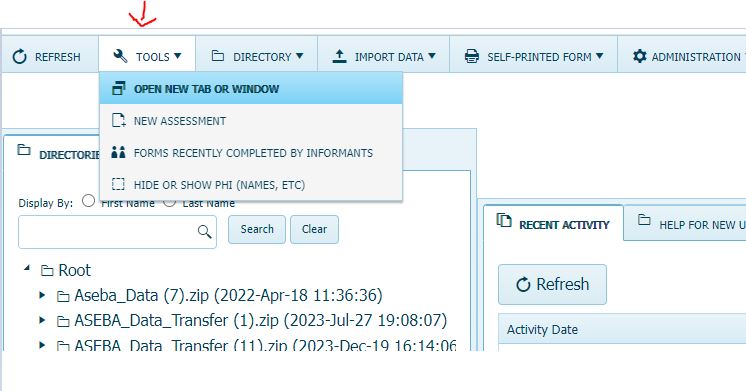Technical Support for ASEBA® Software Products
Can I have multiple pages open at once? (PC and Web)
< 1 min read
**Please note, this will be the same for ASEBA-PC, ASEBA-Network, and ASEBA-Web**
To open a tab in ASEBA-PC, ASEBA-Network, and ASEBA-Web, please click on the TOOLS tab, and select OPEN NEW TAB OR WINDOW; this will open a new page tab.